
ThoughtWorks Studios have now released Mingle 1.1.
The new changes are documented here. There is post installation documentation here which might be useful when learning about the new card types and how to start using them.
A word of warning - Once you installed the new version and launched the website, the installation says "...this could take a very long time". They weren't joking! It took several hours on my machine. I've no idea how long it actually took because I had to leave it running all night. However, it did successfully upgrade in the end. The strange thing was that during the upgrade process, the CPU is hardly used. What was it doing?!
Not had a chance to use the new features yet but from the documentation they look encouraging. Nice work ThoughtWorks.
Download Mingle R1.1
Friday, 2 November 2007
Mingle 1.1 Released
Posted by
Duncan Smith
at
8:20 am
![]()
Subscribe to:
Post Comments (Atom)
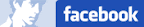


2 comments:
Hi Duncan,
Glad to hear you are trying Mingle 1.1. I hope that you are enjoying the experience now that your migration is complete.
The upgrade typically should take no more than a couple of minutes for projects of considerable size. The reason we say that it could take a long time is that we do not know how many projects you have on your instance, how complex they are, or how many cards they have.
If you did not have a large base of existing projects, it is possible that there is something else you are experiencing related to the environment Mingle is installed on.
Our support team is standing by and ready to assist should you want some help. The website has a facility for you to submit logs along with your problem description.
Please continue to let us know what you think of the new features.
Cheers,
Adam
Hi Adam,
Thanks for the feedback. I have a very small Mingle installation - only one project and about 200 cards so I'm still puzzled as to why it took so long to install.
I also notice that the MingleServer.exe process consumes a huge amount of memory ~800Mb sometimes and it has done this since the early access version. Restarting the services puts this back down again but it seems excessive and it my biggest complaint about Mingle overall.
I'm running Mingle in a virtualised environment - maybe that has something to do with it? Still, it's got 1.5Gb of RAM in the VM (I know it suggests 2Gb). However, before I did the upgrade, I restarted the VM to ensure memory was at it lowest. Once the upgrade had completed, it was still using very little memory so I don't think it was a memory problem. I'll maybe have a look on the forums to see if anyone else has had a similar problem when running Mingle in a VM environement.
Post a Comment