I had the intention of talking about best practice ways of setting up a Visual Studio solution including which are the best tools followed by a step by step guide of how to do it. Well, it looks like someone beat me to it! This pdf from Mike Roberts does exactly that. What was interesting is that we set up our VS solutions very similarly and use most, if not all of the same tools. But then again, Mike Robert's is from ThoughtWorks and our Development Manager is ex ThoughtWorks - Amazing how the information flows between companies! ;)
Talking of development tree structures, there is a tool on CodePlex that generates your solution tree for you in line with how Mike Robert's document suggests. It's called Tree Surgeon. It's very simple but it provides a good start.
Monday, 10 September 2007
Setting up .NET Development Trees in Visual Studio
Posted by
Duncan Smith
at
8:01 am
![]()
Labels: Visual Studio
Subscribe to:
Post Comments (Atom)
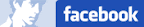


6 comments:
Duncan,
AFAIK, Mike Roberts wrote Tree Surgeon :-). There's more here: http://www.mikebroberts.com/blog/archive/Tech/dotNet/IntroducingTreeSurgeon.html
Cheers,
Vivek
Vivek,
Thanks for the info - the link certainly suggests it. Strangely, Mike is not listed on the people section on CodePlex. The CodePlex intro also says "based on Mike Roberts's series or articles...". If he did write it, he certainly didn't boast about it ;)
All good to know though, thanks for the feedback.
Duncan
I wrote it originally and handed it over to Bill earlier this year for safe keeping. So now you know. :)
Hi Mike,
Thanks for letting me know and well done! :)
The lib directory contains 3rd party assemblies that are referenced by the different projects in your solution. It is under source control. Project references should point here.
Hey Mike, nice work. CodePlex is really helpful. Thanks!
Post a Comment