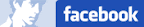TechEd 2007 started today starting witht the keynote speech given this year by Lou Carbone. It was brilliant! It is soon to be posted on the TechEd NZ site soon and I recommend that you watch it. It is very inspirational. Some more info on this on Darryl Burling's blog and Nigel Parker's blog
Intergen were dressed in their ususal "outstanding" outfits making our mark on the NZ community.
I went to the following events:
- DEV346 Next Generation Team Foundation Server
Having already played with TFS quite a bit, I didn't learn a great deal from this session. However, what i did learn is that there is a way to gain access to TFS source control using a SVN client! So that means we could use TortoiseSVN from Windows Explorer to manage TFS source control - how cool! - ARC304 Architecting Next Generation Business Applications
This was heavily focussed on MOSS which wasn't for me so didn't take a lot away from this session - ARC306 UX - Interface Design patterns
This was an interesting session showing the possibilities of user interface design. It included a few video clips showing Photosynth, some multi-touch tabled demos from Jeff Han all giving us plenty of ideas for our next user interface. - DAT304 The Next Release of Microsoft SQL Server: Overview
There are a few cool additions to the next vesion of SQL Server codenamed "Katmai". I particularly liked the automatic page recovery feature of a mirrored database! Check out the rest of the features on the Microsoft site.
The July CTP of SQL Server 2008 is now available for download