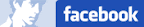Last weekend, I spent some time getting videos off my video camera and onto my computer. I never thought it could be that hard! Then again, I did buy a Sony camera and Sony like all corporate multi-nationals insist on creating proprietary encoding on just about everthing they produce which removes all the choice of software from the end user.
To set the scene I have a Sony DCR-IPV7 which is a nice small camera but as this review states, getting the video off the camera is a awful. Sony not only created a proprietary Micro MV tape, they also encoded the files on the tape as a non standard format. They are saved to the tape as MMV files which are MPEG2 transport stream files which will only play in QuickTime or the software that comes with the camera.
However, you can actually play these files using other players like Media Player Classic. There are also loads of free codec packs like K-Lite Codec Pack, XP Codec Pack to support most file formats that you will come across. With the full codec pack which includes an MPEG2 decoder, you can play MMV files in Media Player Classic.
There is a tool called mmv2mpg.exe which converts mmv (MPEG2 transport stream) files into mpg (mpg program stream) files. There is some help on using it here. I didn't have much success with this tool so started searching for someting else and came across Windows Media Encoder (WME). This is an excellent tool and deals with converting video files from one type to another. It also provides basic screen capture utility which is very handy and the best bit, it's free! It can convert MMV files into wmv files and offers very high levels of compression which is excellent for posting the videos to the web. However, internally, WME uses Media Player to render the files so in order for it to successfully load an MMV file, Media Player must be able to play the file. Media Player 11 can play MMV file, however, it warns you on load that there is no native decoder available so it makes it's best attempt to play the video and it does so successfully. However, when I try to load an MMV file in WME, it crashes! It seems that unless Media Player can play the file natively, WME can't process it. I downloaded the trial version of a Media Player plugin that allowed playback of MPEG2 files called Elecard. Incidentally, www.wmplugins.com is a good site for all your Media Player plugins and you can find Elecard on that site here.
After installing this plugin, WME can successfully convert MMV files to WMV files with a good level of compression. WME also offers a few additional features like video resizing and cropping.